What's up mah crazy animation-friendly peeps?
Just posting an update. This is my newest piece, called "Listening", the story of an employee of S.E.T.I. (The Search for Extra Terrestrial Intelligence) who's become a little lax in his duties. Okay, it's not exactly an epic story, but hey, J.R.R. had to start somewhere too, ya? :)
This is a blocking pass. I'm a bit further than this, but I think the transition from clean spline to sharp blocking in a few frames would be too confusing to show.
Enjoy!
Trav
Monday, January 26, 2009
Thursday, January 15, 2009
My Rendering Process
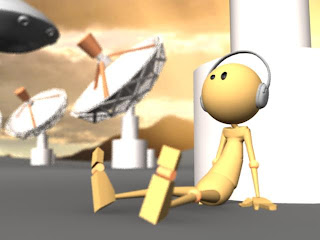
Hey all,
I've been asked to share my method for rendering. This is by no means the "correct" way to render a shot. In fact, I am fairly certain someone will read this and call me out as having "done it wrong all these years," however this is the method I have used to get the result I have wanted in rendering.
It's really just a matter of tweaking some settings:
First, in the plug-in manager, be sure "mayatomr.mll" is turned on.
This will allow you to switch your render settings from "Maya Software" to "Mental Ray"
Open your render settings, and go to the "Mental Ray" tab.
Now tune your settings as follows:
Min Sample Level: -1
Max Sample Level: 1
Filter: Gaus
Raytracing: On
Reflections: 3 (if you have any reflective shaders... if not, dont worry about it)
Refractions: 2 (if you have any objects that are transparent with tweaked refraction)
Motion Blur: Exact (Deformation)
Final Gather: On
Final Gather Rays: 300
Min. Radius: 0
Max. Radius: 2 (Thanks Alper)
There are a lot more fun things in there to play w/, but this is all I use.
Next, select your camera and change its "environment" color to white (Final Gather bases it's lighting on the surrounding color, so this will put a lot of bright light in your scene. Play w/ oranges and blues for some equally nice results, but be careful not to overdo it)
Create a directional light, and point it away from your light source (translation doesn't matter on a directional light, only rotation).
Turn "Ray Trace Shadows" on.
That's about it. Play w/ different lights to get different results. In my latest scene I am also using depth of field (which you can find in the camera settings) but I wont write up on that as I am just playing with it without any true understanding of how it works :)
Hope this helps!!
Travis
Monday, January 12, 2009
Newest Reel
Here is my Jan 2009 reel. I will have a newer one soon, but I wanted to get it online asap. Enjoy! Trav
Subscribe to:
Comments (Atom)