Due to the fact that I've already done the facial animation for "Cant Get Involved," my mentor felt it a better use of my time to try another piece of dialogue. He suggested I think of something that doesn't require much body animation, as I only have 3 weeks to complete the entire assignment.
The shrunken heads from Harry Potter 3 popped into my mind, and I thought it would be really fun to animate the one hanging from the rear-view mirror. I grabbed a line from Jurassic Park in which Ian Malcolm is describing the Chaos Theory, and turned on my Flip camera:
This is my favorite take, but I probably shot it about a hundred times. I prefer to shoot a few takes, watch them, decide what I liked about some of my performances, and shoot again. It usually takes three or four passes before I've got a take I like. More often than not, I don't get "a" take I like, so I scavange what I did like from multiple shots, then stitch together a "final" reference video.
I then go into sketching out the animation, finding the most important frames of the video reference (or thinking up different ones where the reference is dry). In the case of this assignment, I have no scanner and the drawings are simply scribbles, so I'm not too worried about posting them. Perhaps I'll post them later, but for now, here's the blocking:
There are a lot of complicated mechanics involved in this shot... well, actually... one: He's supported by a string attached to the top of his head. This creates some real difficulties with things such as head nods, and every motion has to have an abnormally pronounced anticipation, since he's basically swinging himself around to make any sort of gesture. However, more than a mechanics exercise, this is an acting exercise, so I've blocked out the main performance with only giving minor thought to the mechanics of his support. On my next pass, that will be my primary concern: making sure the mechanics support the acting, not the other way around.
Friday, July 3, 2009
Chaos Theory: First Pass
Monday, June 29, 2009
Going into Class 4 (again)...
... this is where I am starting from on my dialogue shot. I consider it about 90% complete. The main thing that needs work is the left arm, but I'm hoping to get more feedback on it, and perhaps it will require a whole new overhaul :D
Updates soon!
Saturday, June 27, 2009
Back At It!!
The next three months will most likely be the craziest of my life (thus far): I will be back at Animation Mentor for what is said to be the hardest class, my wife and I will be moving across the Bay, and, most importantly, baby Taylor Madison will be arriving.
I was reading Cameron Fielding's blog, and realized that most of what he posts is not vein news about himself, but animation tips and tricks, including breakdowns of some of his super influential work. I recently met Cameron, having been familiar with his work for some time. A nicer guy you will never meet. But the point is, he has a very busy life, and so that will not serve as an excuse for me.
I will be doing breakdowns of my shots as I progress, because, at least for me, that is the best way to learn animation. So check back here soon for my AM breakdowns! -- and some Champions Online breakdowns once the game is published ;D
I was reading Cameron Fielding's blog, and realized that most of what he posts is not vein news about himself, but animation tips and tricks, including breakdowns of some of his super influential work. I recently met Cameron, having been familiar with his work for some time. A nicer guy you will never meet. But the point is, he has a very busy life, and so that will not serve as an excuse for me.
I will be doing breakdowns of my shots as I progress, because, at least for me, that is the best way to learn animation. So check back here soon for my AM breakdowns! -- and some Champions Online breakdowns once the game is published ;D
Sunday, May 31, 2009
Cultured and Sophisticated
Through a weird twist of fortune, my wife and I were able to see two broadway productions in one weekend, which is awesome because we almost never get to do those kinds of things!
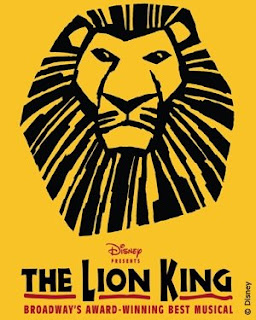
On Saturday, we saw The Lion King in Sacramento. It was absolutely beautiful, with incredible sets and the fantastic (if not altogether too familiar) story. I confess the opening sequence was the most amazing part for me, but get some Elton John/ Hanz Zimmer compositions in there and the rest of the show is nothing to shake a coconut-embellished stick at. The costumes, in particular, were absolutely amazing! Very well-designed and creative!
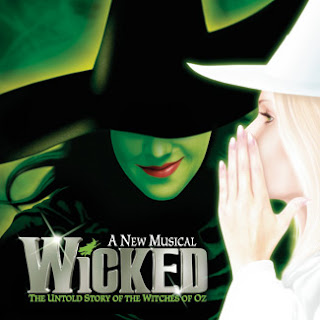
On Sunday, we saw Wicked in San Francisco. I can honestly say I've never been so inspired by a stage-performance before. The actors and actresses were phenomenal. The two leads, playing Glinda and Elphaba, were outstanding. The story was so much better than I could have hoped. I highly HIGHLY recommend this show to ANYONE. It's one I will want to see again (and again)! Maybe I'll luck out and they'll make a Wicked film that I'll get to work on :D
Not much on the animation end, as I've been trying to stay out of Maya as much as possible while on leave, and this weekend was a very nice (and very needed) break.
Trav
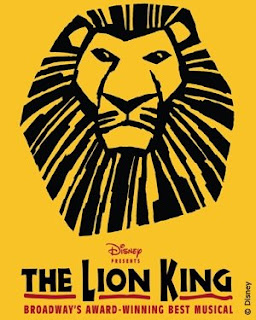
On Saturday, we saw The Lion King in Sacramento. It was absolutely beautiful, with incredible sets and the fantastic (if not altogether too familiar) story. I confess the opening sequence was the most amazing part for me, but get some Elton John/ Hanz Zimmer compositions in there and the rest of the show is nothing to shake a coconut-embellished stick at. The costumes, in particular, were absolutely amazing! Very well-designed and creative!
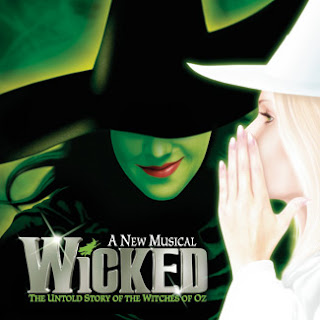
On Sunday, we saw Wicked in San Francisco. I can honestly say I've never been so inspired by a stage-performance before. The actors and actresses were phenomenal. The two leads, playing Glinda and Elphaba, were outstanding. The story was so much better than I could have hoped. I highly HIGHLY recommend this show to ANYONE. It's one I will want to see again (and again)! Maybe I'll luck out and they'll make a Wicked film that I'll get to work on :D
Not much on the animation end, as I've been trying to stay out of Maya as much as possible while on leave, and this weekend was a very nice (and very needed) break.
Trav
Monday, May 4, 2009
Showcase Submission: Drone Escape
Hey All!
This is #2 of 3 clips I'm submitting to the AM Showcase! Wish me luck!!
Friday, April 17, 2009
Just rendered this out for submission to the AM showcase. I have 3 more shots I'm submitting; Wish me luck!!
Monday, April 13, 2009
Sunday, April 5, 2009
Facial Blocking
Here's the first pass of my facial blocking and lip sync. It's still in stepped mode so it looks a little hitchy.
Friday, March 27, 2009
4 p.m.
This is an incredible short, so I had to share it.
BEAUTIFUL hand animation by Mark Oftedal!
BEAUTIFUL hand animation by Mark Oftedal!
Class 3 Progress Reel
Woot! Just finished Class 3! On to the next! This is my progress reel thus far. Please keep in mind that on my dialogue piece, the facial animation has not been done yet -- that's next class!
Crits always welcome.
I love you for looking. You know I do.
Crits always welcome.
I love you for looking. You know I do.
Sunday, March 15, 2009
Can't Get Involved: First Polish Pass
It's still full of problems, but this is the first polish pass on my latest shot. I'm pretty happy w/ it so far, but of course am always open to critique :)
[Note: we don't have facial controls yet, so the lipsync is not meant to be accurate. Think of this as a pantomime to audio at this point]
[Note: we don't have facial controls yet, so the lipsync is not meant to be accurate. Think of this as a pantomime to audio at this point]
Thursday, March 12, 2009
My Process (for Inquiring Minds)
Yo Homies,
I've been asked a few times to share my workflow, so I thought I'd post it here for simplicity (and flat-out laziness on my part ;)
Every animator's workflow is different. What is intuitive to me may be completely counter-intuitive to you; my method is certainly not the i ching of animation processes, but it works well for me.
I have three personalized hotkeys that come in extremely handy:
alt+x = toggle playback
alt+c = step back one key
alt+v = step forward one key.
[note, these are already hotkeys somewhere, I believe it's < and >, but since alt is also used for camera movement, these settings make the process faster]
I plan like a madman. A lot of people believe in getting one good reference shot; I don't. I shoot reference for an hour. Then I look over the reference, decide what i like, and shoot again, trying to emulate those acting choices. Then I cut together a "master reference" from all of these shots. The shots dont always line up, but I'm not taking it frame-by-frame anyway so I don't really care.
Next I draw thumbnails, but only of the key poses. I find it's easier for me to figure out the breakdowns and what not once I'm in Maya. I mostly just try and find good lines of action.
Once in blocking, I keep it in stepped mode, and I key EVERYTHING. My feeling has always been that CG should be approached the same as traditional animation. It'll eventually be rendered out, and when it is, it's no longer a navigatable scene, but a flat image, so the graphic quality of the shot will rely on your thinking about the shot FROM THE SET CAMERA, and that each pose should be thought of as a drawing. I block out my key poses, and use this time to "finalize" the camera (spline and all) so that I can animate to the camera.
Blocking is when the aforementioned hotkeys really come in handy. I can zoom up and down the timeline this way, doing essentially the same thing traditional animators did w/ their drawings, just flipping thru the poses to see if its working. I'll hit play or playblast to make sure the timing is where I want it, and shift around keys as needed to make it work.
Following Jeff Gabor's example, I believe in blocking until it practically looks splined. I try to put in all the overlap, follow through, etc. as much as possible, because it makes a world of difference once I get to spline.
I try to define all of my arcs during this process as well. I also try to get in the details, such as eyes and fingers. Again, this'll make splining so much easier.
I tend to spline one segment at a time. Lets say I'm animating a 300frame shot, I'll find an area at the beginning that is a nice chunk, anywhere from 10-100 frames, and spline it out bit by bit. If possible, I turn off limbs. I start from the hips, and typically start from y translation, trying to get that to feel as smooth as possible.
Another hotkey that comes in handy in the graph editor is i+middle-mouse-button. If you select a curve and then use this hotkey, it'll allow you to drop keys onto the curve. Super helpful.
The truth is, there is no method I've found that makes the splining process easy. Even w/ all the planning in the world, the initial pass will still look horrific (see the attached video). And then it's just a matter of going into the graph editor and breaking it down bit by bit. It's a painful but extremely rewarding process.
Well, that's basically it -- my process in a nutshell. I'd be happy to answer any questions you may have, or be more specific about any of this.
Thanks for reading :)
Trav
This is the initial splined version of my shot, just hitting spline and not touching the graph editor.... yiiiich!
I've been asked a few times to share my workflow, so I thought I'd post it here for simplicity (and flat-out laziness on my part ;)
Every animator's workflow is different. What is intuitive to me may be completely counter-intuitive to you; my method is certainly not the i ching of animation processes, but it works well for me.
I have three personalized hotkeys that come in extremely handy:
alt+x = toggle playback
alt+c = step back one key
alt+v = step forward one key.
[note, these are already hotkeys somewhere, I believe it's < and >, but since alt is also used for camera movement, these settings make the process faster]
I plan like a madman. A lot of people believe in getting one good reference shot; I don't. I shoot reference for an hour. Then I look over the reference, decide what i like, and shoot again, trying to emulate those acting choices. Then I cut together a "master reference" from all of these shots. The shots dont always line up, but I'm not taking it frame-by-frame anyway so I don't really care.
Next I draw thumbnails, but only of the key poses. I find it's easier for me to figure out the breakdowns and what not once I'm in Maya. I mostly just try and find good lines of action.
Once in blocking, I keep it in stepped mode, and I key EVERYTHING. My feeling has always been that CG should be approached the same as traditional animation. It'll eventually be rendered out, and when it is, it's no longer a navigatable scene, but a flat image, so the graphic quality of the shot will rely on your thinking about the shot FROM THE SET CAMERA, and that each pose should be thought of as a drawing. I block out my key poses, and use this time to "finalize" the camera (spline and all) so that I can animate to the camera.
Blocking is when the aforementioned hotkeys really come in handy. I can zoom up and down the timeline this way, doing essentially the same thing traditional animators did w/ their drawings, just flipping thru the poses to see if its working. I'll hit play or playblast to make sure the timing is where I want it, and shift around keys as needed to make it work.
Following Jeff Gabor's example, I believe in blocking until it practically looks splined. I try to put in all the overlap, follow through, etc. as much as possible, because it makes a world of difference once I get to spline.
I try to define all of my arcs during this process as well. I also try to get in the details, such as eyes and fingers. Again, this'll make splining so much easier.
I tend to spline one segment at a time. Lets say I'm animating a 300frame shot, I'll find an area at the beginning that is a nice chunk, anywhere from 10-100 frames, and spline it out bit by bit. If possible, I turn off limbs. I start from the hips, and typically start from y translation, trying to get that to feel as smooth as possible.
Another hotkey that comes in handy in the graph editor is i+middle-mouse-button. If you select a curve and then use this hotkey, it'll allow you to drop keys onto the curve. Super helpful.
The truth is, there is no method I've found that makes the splining process easy. Even w/ all the planning in the world, the initial pass will still look horrific (see the attached video). And then it's just a matter of going into the graph editor and breaking it down bit by bit. It's a painful but extremely rewarding process.
Well, that's basically it -- my process in a nutshell. I'd be happy to answer any questions you may have, or be more specific about any of this.
Thanks for reading :)
Trav
This is the initial splined version of my shot, just hitting spline and not touching the graph editor.... yiiiich!
Wednesday, March 4, 2009
It's "Edward," ya Moron!
Here's where I am at thus far on my first AM dialog shot. Hope you like it!!
Friday, February 20, 2009
The Dragster Wave
I usually don't post external stuff, but I just saw "Taken." It was okay, not great. But the song at the end, The Dragster Wave, is one of my all-time favorites, and I wanted to share it because Ghinzu is not extremely well-known:
...and then of course the piano version, which is equally awesome:
Enjoy!!
...and then of course the piano version, which is equally awesome:
Enjoy!!
Drone Escape: Render
So I know this is in my reel, but I never posted it separately for easy viewing :) This is the final render for my "Drone Escape" shot, with the new V.L.A.D. rig(s).
Hope you liking!
Hope you liking!
Wednesday, February 18, 2009
Listening: Render
I've officially finished "Listening," an assignment I did for AM. I'm extremely happy with how it turned out -- but critiques are always welcome!
Hope you like it!!
Hope you like it!!
Sunday, February 8, 2009
Listening: Clean'd Up
This is my first polish pass on my shot. I will be doing some more work on it, hopefully soon, but this is where I am at thus far. Hope you like it!
Trav
Trav
Monday, January 26, 2009
Listening
What's up mah crazy animation-friendly peeps?
Just posting an update. This is my newest piece, called "Listening", the story of an employee of S.E.T.I. (The Search for Extra Terrestrial Intelligence) who's become a little lax in his duties. Okay, it's not exactly an epic story, but hey, J.R.R. had to start somewhere too, ya? :)
This is a blocking pass. I'm a bit further than this, but I think the transition from clean spline to sharp blocking in a few frames would be too confusing to show.
Enjoy!
Trav
Just posting an update. This is my newest piece, called "Listening", the story of an employee of S.E.T.I. (The Search for Extra Terrestrial Intelligence) who's become a little lax in his duties. Okay, it's not exactly an epic story, but hey, J.R.R. had to start somewhere too, ya? :)
This is a blocking pass. I'm a bit further than this, but I think the transition from clean spline to sharp blocking in a few frames would be too confusing to show.
Enjoy!
Trav
Thursday, January 15, 2009
My Rendering Process
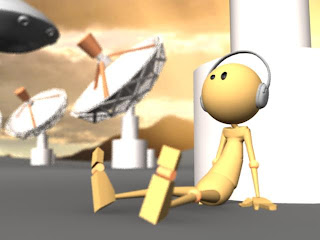
Hey all,
I've been asked to share my method for rendering. This is by no means the "correct" way to render a shot. In fact, I am fairly certain someone will read this and call me out as having "done it wrong all these years," however this is the method I have used to get the result I have wanted in rendering.
It's really just a matter of tweaking some settings:
First, in the plug-in manager, be sure "mayatomr.mll" is turned on.
This will allow you to switch your render settings from "Maya Software" to "Mental Ray"
Open your render settings, and go to the "Mental Ray" tab.
Now tune your settings as follows:
Min Sample Level: -1
Max Sample Level: 1
Filter: Gaus
Raytracing: On
Reflections: 3 (if you have any reflective shaders... if not, dont worry about it)
Refractions: 2 (if you have any objects that are transparent with tweaked refraction)
Motion Blur: Exact (Deformation)
Final Gather: On
Final Gather Rays: 300
Min. Radius: 0
Max. Radius: 2 (Thanks Alper)
There are a lot more fun things in there to play w/, but this is all I use.
Next, select your camera and change its "environment" color to white (Final Gather bases it's lighting on the surrounding color, so this will put a lot of bright light in your scene. Play w/ oranges and blues for some equally nice results, but be careful not to overdo it)
Create a directional light, and point it away from your light source (translation doesn't matter on a directional light, only rotation).
Turn "Ray Trace Shadows" on.
That's about it. Play w/ different lights to get different results. In my latest scene I am also using depth of field (which you can find in the camera settings) but I wont write up on that as I am just playing with it without any true understanding of how it works :)
Hope this helps!!
Travis
Monday, January 12, 2009
Newest Reel
Here is my Jan 2009 reel. I will have a newer one soon, but I wanted to get it online asap. Enjoy! Trav
Subscribe to:
Comments (Atom)


